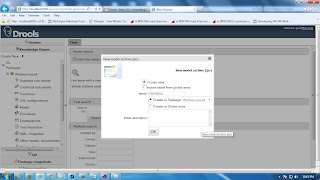Create new package
Upload pojo model jar (client stub which is generated for your websevice. This you can generate using jaxWS-client from myeclipse or eclipse inbuilt plun-in)
Specify the jar name
Click browse button and navigate to client stub jar location
Upload the client stub jar
Save your changes from file menu
Navigate to package folder and click on Edit menu
Make sure that Delete all imports coming from client stub jar(Note: These imports are cause to prevent for successfull build package)
Switch to normal view by clicking on Basic view
Create catogory from administarion tab.
Categories aid in Managing large number of rules / asserts. A Shallow hierarchy is recommended
 This is the way of calling webmethod. Specify the package name before the class or interface rather importing them as a global. Once you have done with implemenation save the changes from file menu and bulid the package.
This is the way of calling webmethod. Specify the package name before the class or interface rather importing them as a global. Once you have done with implemenation save the changes from file menu and bulid the package.This example shows calling webservice from rule using client stub generated by jaxWS-client.
You can also use any other tools or hand-written to generate client stub and upload them as a pojo model jar.
Used - Guvnor5.2.0-final (Latest version of guvnor )